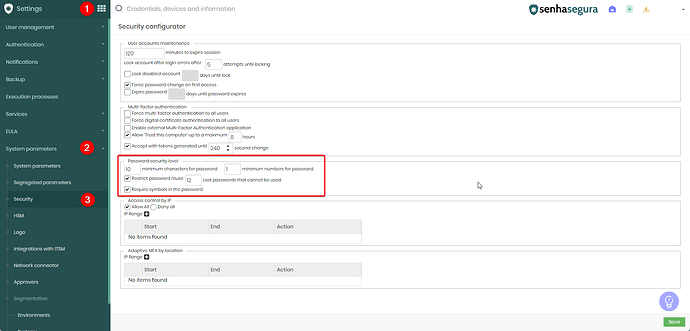Warning
The password security level settings are valid only when the default authentication provider is in use. If the user is using an external authentication provider that already has these controls, the authentication provider that must provide the rules.
1. To change the password security level, go to Settings ➔ System Parameters ➔ Security and change the “Password security level”.
- Minimum characters for password: Minimum length for the user password
- Minimum numbers for password: Minimum number of numerical characters in the password composition
- Restrict password reuse: Does not allow password re-use by the user
- N last passwords that cannot be used: Number of passwords that will be considered by senhasegura to identify the re-use by the user
- Require symbols in the password: Indicates whether special characters must be used in the password composition