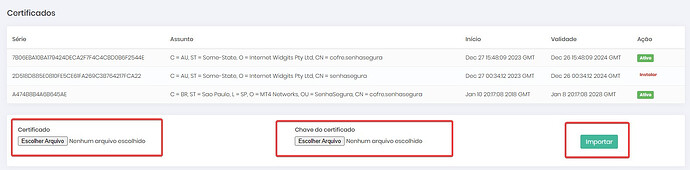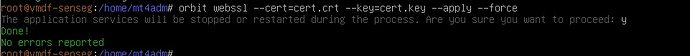1. Access Orbit → Server → Certificates.
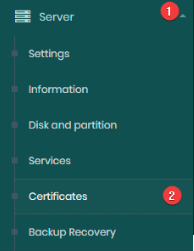
2. On the displayed screen, click “Choose file” to select the .crt and .key files .
Then click Import.
Wait for the certificate to be installed.
3. You can monitor the execution of the task in Logs → Performing Tasks.
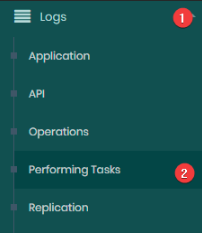
Web Application SSL Certificate
1. To install the certificate you must transfer the certificate files to thesenhasegura server and execute the orbit webssl command with the – -cert arguments for the certificate file and the –-key argument with the certificate key, followed by two commands – -apply - –force .
See the example below.
`
orbit webssl --cert path/to/file.crt --key path/to/file.key --apply --force
`
Make sure you follow these steps correctly to ensure a successful installation of the SSL certificate for your web application.