When configuring Single Sign-On (SSO) in Azure for use with senhasegura, it is essential that the attribute used to authenticate users is correctly specified. For example, when configuring SSO, you can choose an attribute such as user.mail to represent the unique identity of the user.
Steps for Configuration in Azure:
- Identify the Authentication Attribute:
- In the SSO configuration process, select the appropriate attribute, changing the field
user.mailnicknametouser.mailfor example.
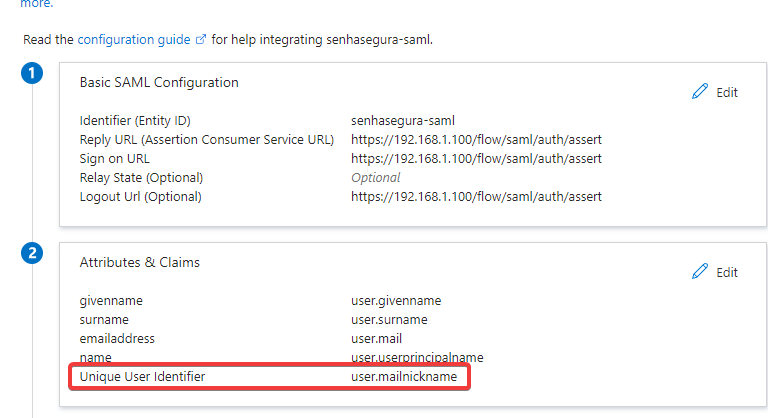
- Synchronize with senhasegura:
- Make sure that senhasegura is configured to accept and recognize the chosen attribute as the user identifier.
Verification:
- After completing the configuration, it is recommended that tests be performed to confirm that authentication via SSO is working as expected.
The correct alignment of the attribute used in Azure with the settings in senhasegura is crucial to ensure effective SSO functionality.