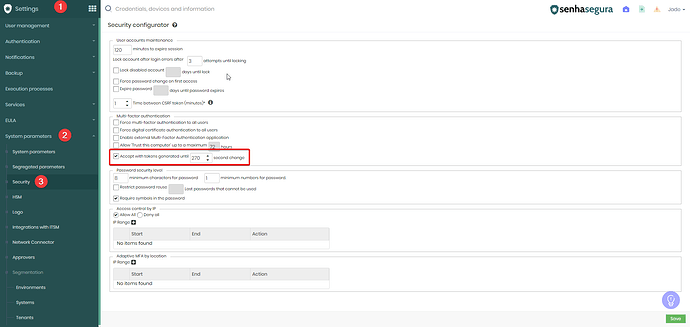It is possible to adjust the amount of validity time for the authentication token in senhasegura. This adjustment allows generated tokens to remain valid for a certain period of time, as defined by the user.
To activate this option and set the time according to your preference, follow the steps below:
- Access the Grid Menu.
- Go to Settings → System Parameters → Security.
- Enable the option “Accept with tokens generated until X second change”.
- Set the token validity time as per your need, with a maximum time of 270 seconds.
This configuration offers greater flexibility in the validity time of the authentication token, allowing it to adapt to different user needs and preferences.