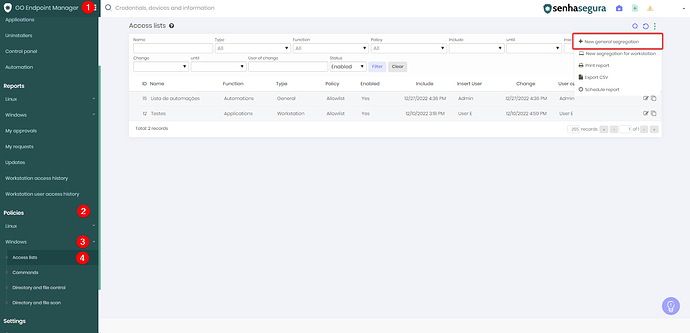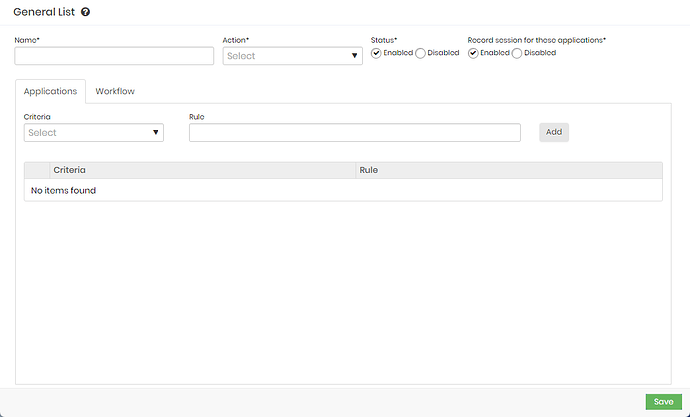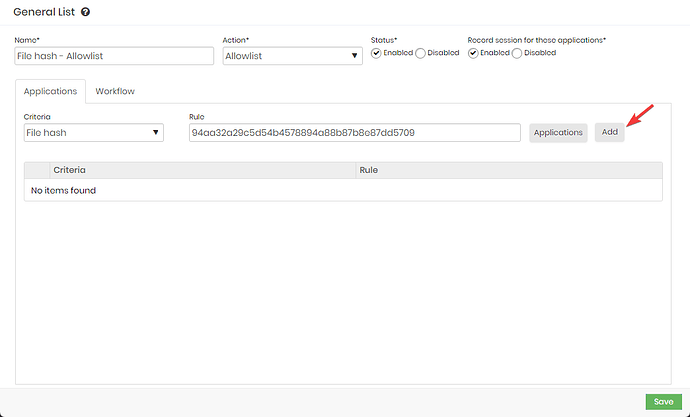1. Access the menu GO Endpoint Manager → Policies → Windows → Access list and click on the button “New general segregation”
2. Choose the category “Applications”.
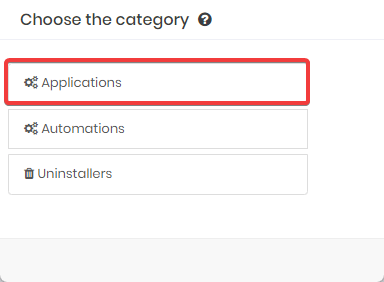
3. On the device, run the command according to the example in the image below, then copy the created hash:
C:\>certutil.exe -hashfile "<file path>" SHA256
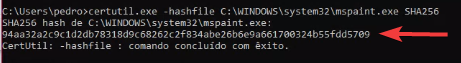
4. Go back to the open tab in senhasegura, fill in the name for the action.
5. Choose whether the action will be: Allowlist or Denylist.
6. Choose from the Criteria option “File hash”.
7. In “Rule” paste the hash created in the terminal and click on the button “Add”, as in the example below:
8. Save and verify applications access.