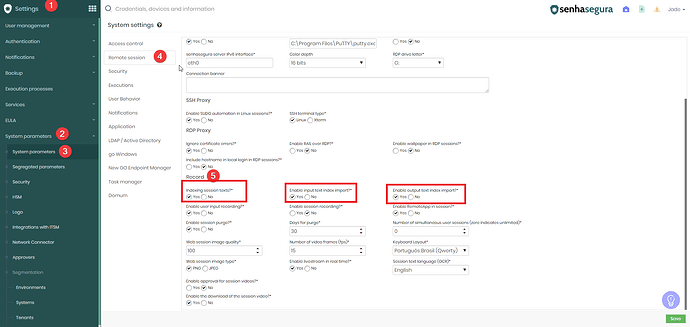The “session texts” feature in senhasegura allows you to record and generate reports of commands typed by the user during a session. To enable this option, follow the detailed steps below.
- In senhasegura, in the upper left corner, click on Grid Menu → Settings → System Parameters → System Parameters → Remote Session → Recording, enable the following fields:
- Index session texts?*: select Yes.
- Enable import of Input text index?*: select Yes.
- Enable import of text index Output?*: select Yes.
Click Save.
The system will display a confirmation message. All sessions initiated after this configuration will have their texts recorded in the session logs.
For more details and additional information on configuring session texts, refer to the official documentation: Session Texts.
By following these steps, you will activate the “session texts” feature and be able to record and generate reports of the commands typed during user sessions in senhasegura.
Obs.: The text indexing functionality consumes a high amount of hardware resources on senhasegura. Evaluate the necessity of this function and also the resources attributed to senhasegura’s instances.