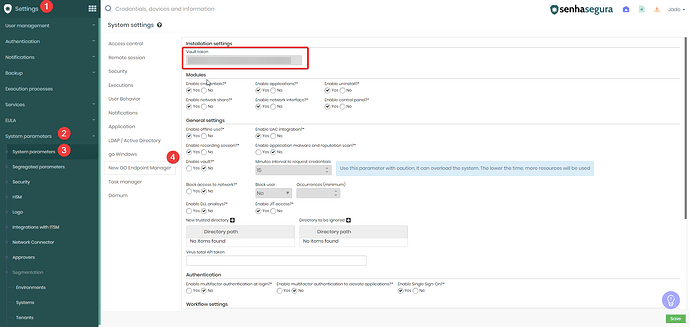To properly configure Go Endpoint Manager in senhasegura, it is necessary to use a “Bootstrap Token”, which is crucial for the secure initialization and management of endpoints. This token can be accessed through the system settings in senhasegura, following a specific path within the administration interface.
How to Access the Bootstrap Token:
-
First, log in to the senhasegura control panel. Then, navigate to the option Settings → System parameters → System parameters
-
Next, locate and click on New Go Endpoint Manager and then on Installation settings.
-
Here you will find the Vault token that is used for Go Endpoint Manager configuration and maintenance operations.
Accessing the Bootstrap Token is a straightforward process within senhasegura, but it requires attention to detail and rigorous security practices. This token is essential to ensure a controlled and secure environment for endpoint management, underlining the importance of careful management.