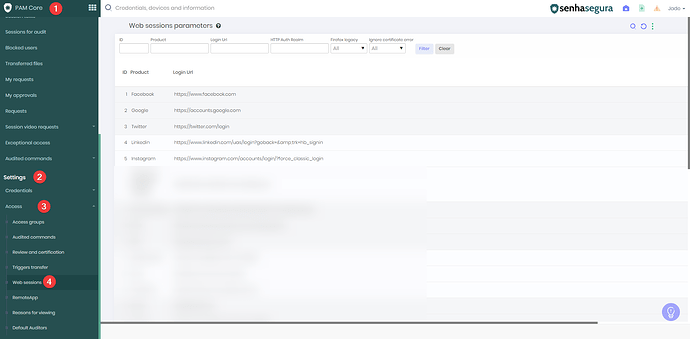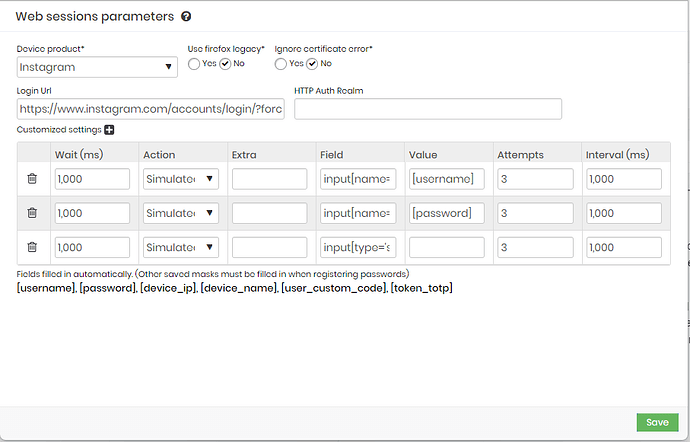To configure access to social networks using senhasegura, follow the steps below:
Configuration Steps:
- Grid Menu → PAM Core → Settings → Access → Web Sessions.
Add Social Network URLs:
- In the Web Sessions area, add the URLs of the social networks you want to configure access to.
- Configure access permissions as needed, ensuring that authorized users have access to the desired platforms.
By following these steps, you will be able to configure access to social networks directly through senhasegura, allowing authorized users to use these platforms in a managed and secure manner. Regularly check permissions and access logs to ensure that usage is in accordance with your organization’s policies.