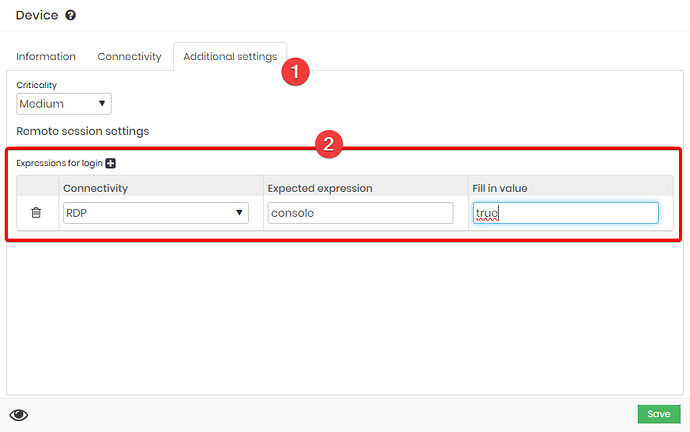To access a server through senhasegura using the mstsc /admin parameter, follow the steps below to add this configuration to the device via the senhasegura web interface.
- In the main panel, go to Devices → Devices.
- Locate and select the device on which you want to configure access via RDP with the
/adminoption. - Within the device configuration, add the settings below to use
mstsc /admin. - After adding the configuration, click Save to apply the changes.
By adding this configuration through the senhasegura web interface, you will be able to access the server with administrative privileges using the mstsc /admin parameter, which opens the session number 0 on the device.