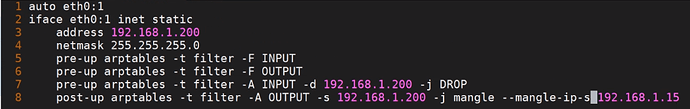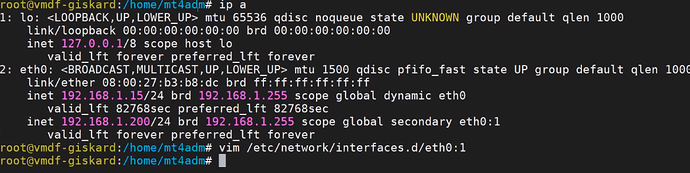How to configure to allow access to senhasegura through the Google Cloud Platform balancer
1. First, the subinterface must be created using the command below:
vim /etc/network/interfaces.d/eth0:1
2. After creating the subinterface, it will be necessary to create its properties, for that use the following command:
auto eth0:1
iface eth0:1 inet static
address <VIP_IP_ADDRESS>
netmask 255.255.255.255
pre-up arptables -t filter -F INPUT
pre-up arptables -t filter -F OUTPUT
pre-up arptables -t filter -A INPUT -d <VIP_IP_ADDRESS> -j DROP
post-up arptables -t filter -A OUTPUT -s <VIP_IP_ADDRESS> -j mangle --mangle-ip-s <IP_DA_ETH0_DO_SERVIDOR>
In <VIP_IP_ADDRESS> insert the Google Cloud Platform Balancer IP parameters, and in <IP_DA_ETH0_DO_SERVITOR> insert senhasegura IP, as shown in the image below.
3. After inserting the IP and VIP parameters, the network subinterface must be enabled using the command below:
ifup eth0:1
4. Then validate the IP using the following command:
ip a