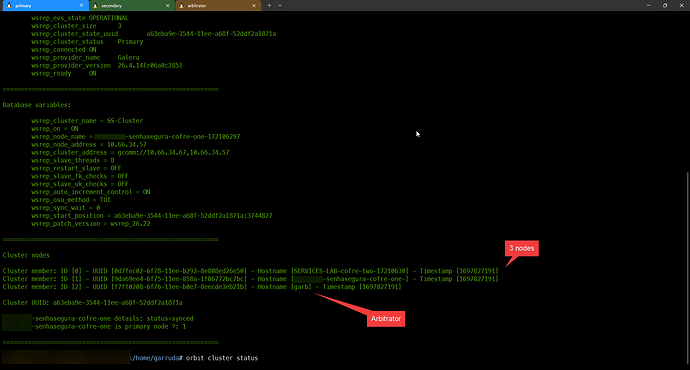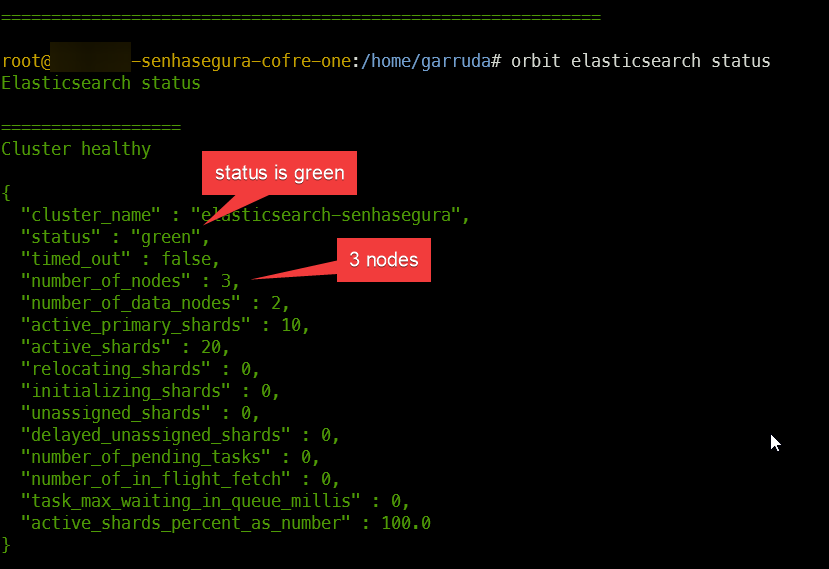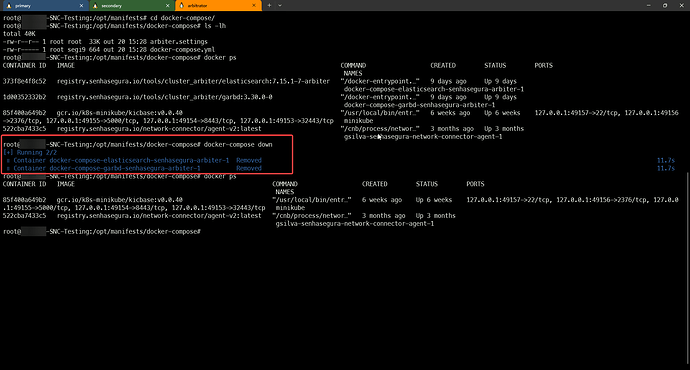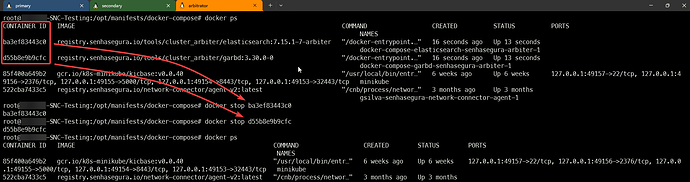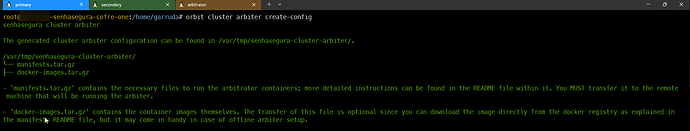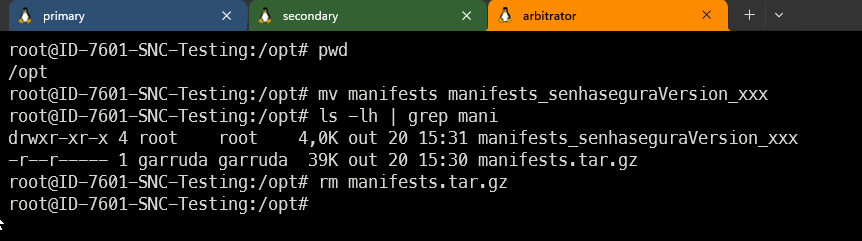Prerequisites:
- Access to the senhasegura arbiter.
- Snapshot (it is necessary to perform a snapshot only for thesenhasegura instances, it is not necessary to perform it for the arbiter).
To update asenhasegura environment with two nodes and one arbitrator.
IMPORTANT: Any and all maintenance that will restart (or shut down) the instance, stop (or restart) the Database service in asenhasegura environment that has an arbitrator, must first remove the arbitrator from the cluster
Source:
https://docs.senhasegura.io/docs/en/maintenance-with-senhasegura-and-arbitrator
1. Before starting, validate that all nodes are in the cluster.
1.1
orbit cluster status
1.2
orbit elasticsearch status
2. Remove the arbiter from the cluster.
As mentioned above, it is necessary to remove the arbiter from the cluster before any servicing onsenhasegura that involves a reboot or poweroff of the instance, in addition to a possible restart of the database service.
2.1 Access the Docker Host where the arbiter is configured.
2.2 Locate the folder where the Docker configuration files were inserted. By default in our documentation we recommend /opt , if you don’t find it, it means that the deployment was done in another directory. Use binaries like history , find , grep searching for docker , manifests , docker-compose or arbiter .
2.3 Removing the cluster arbitrator with docker-compose .
After accessing the arbiter configuration directory (in the example it is /opt/manifests/docker-compose ), access the folder that has the file docker-compose.yml and execute docker-compose down .
If the environment does not have docker-compose
2.3.1 Removing the arbiter from the SEM cluster docker-compose .
elasticsearch Identify the e container ID garb with the command docker ps .
After identifying them, run docker stop ID to manually stop the service.
3. Updatesenhasegura normally. Remember to take snapshots!
Below are support links in the update.
https://docs.senhasegura.io/docs/installation-update-senhasegura
4. After finishing thesenhasegura update, restarting the instances and testing the functioning of the environment, it is time to generate a new image of the arbiter according to the new version .
ALWAYS GENERATE A NEW IMAGE OF THE ARBITER AFTER UPDATE PASSWORD.
To generate a new image:
orbit cluster arbiter create-config
5. Access the arbiter and move the configuration folder prior to the update to avoid generating conflicts.
If the .tar.gz file from the old manifests still exists in the folder, delete it.
Ensure that any folder or configuration referencing the arbiter has been properly moved or deleted before upgrading.
6. Send the arbiter files to Docker Host and carry out a new deployment process.
For transfer:
For configuration:
https://docs.senhasegura.io/v3-29/docs/arbitrator-docker-settings