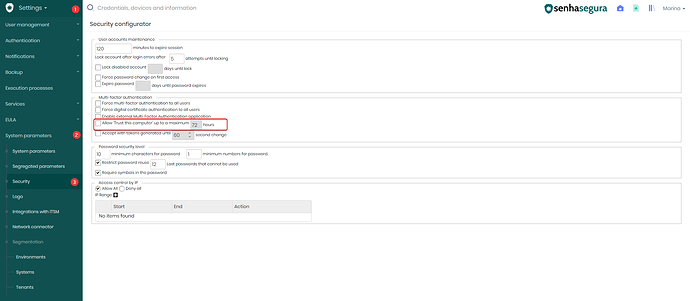[3.23 and below]
- Access Settings > System parameters > Security and mark the flag “Allow ‘Trust this computer’ up to a maximum” and set the time as you see fit as per your organization’s guidelines.
- Save it.
With this configuration, users will not need to enter their credentials to log in every time they access the vault’s web page, if they log out it will be necessary to enter all the login, password and 2FA information.