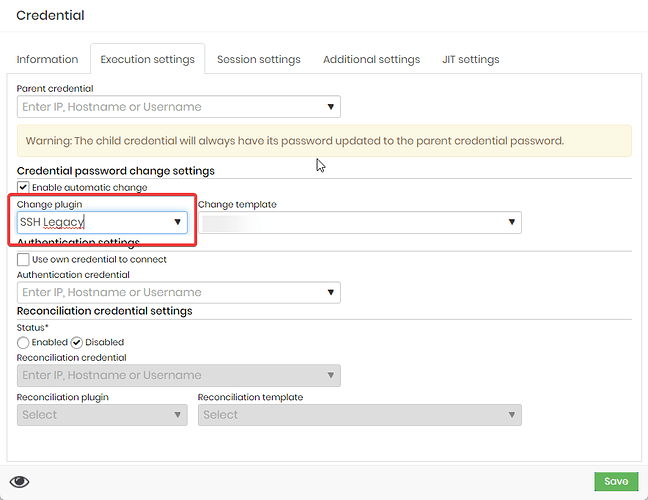Validate if the target device does not accept the cryptographic keys offered by senhasegura to start the session and change the password to proceed with these steps.
1. Change the executor plugin from “SSH” to “SSH Legacy”, thus the keys offered by the application were accepted by the device. Access the credential configuration and in the tab “Executions settings” change the “Change puglin” to “SSH Legacy”.