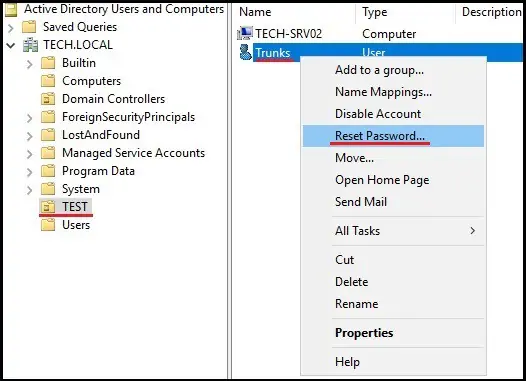1. Create a new group.
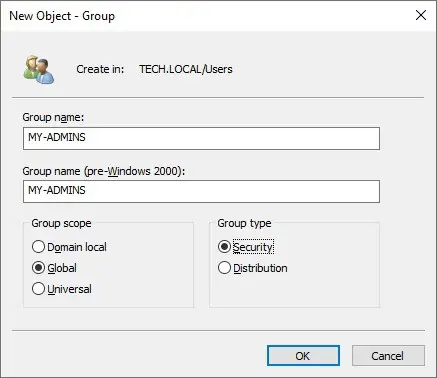
2. Right-click the desired organizational unit.
Select the option “Delegate Control” .
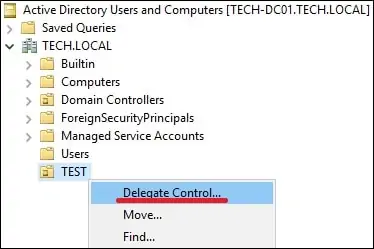
3. Select the desire group.
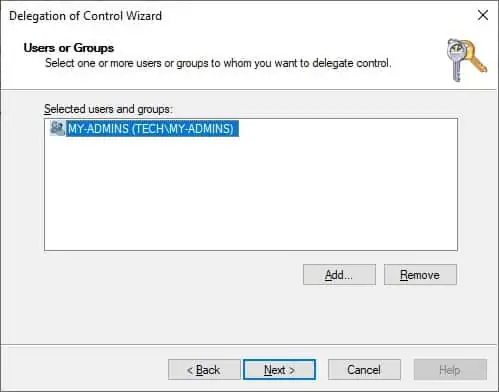
4. Select the permission to reset user passwords and force password change at next login.
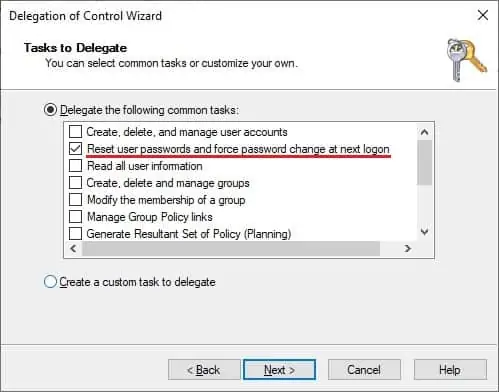
5. Click the Next button to complete a configuration.
In our example, members of the group named MY-ADMINS will be able to reset the password for user accounts within the organizational unit named TEST.