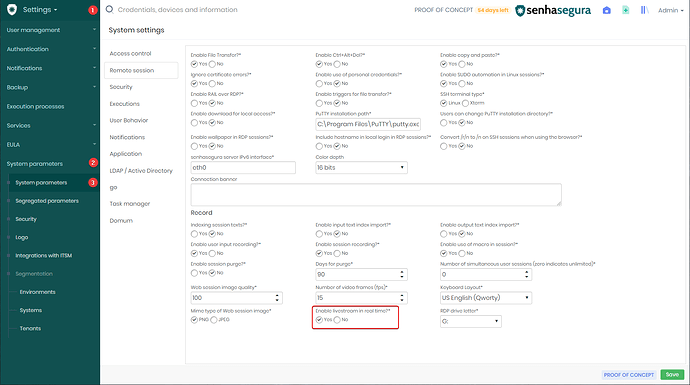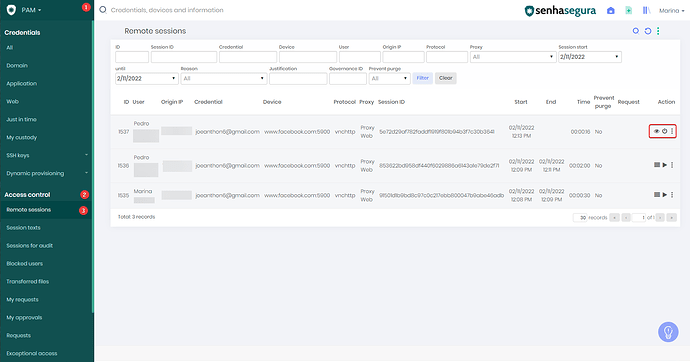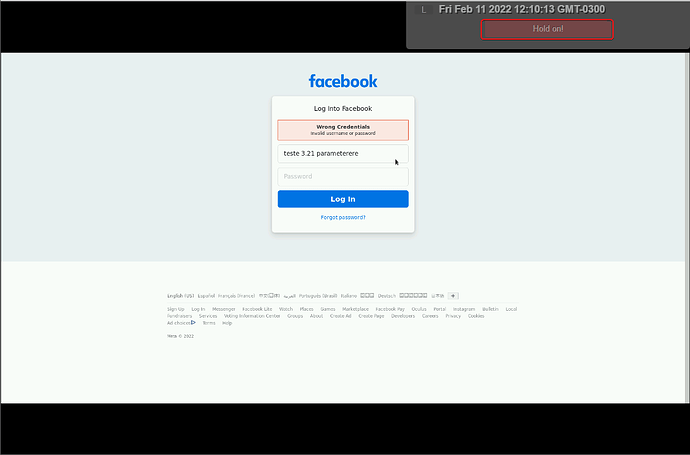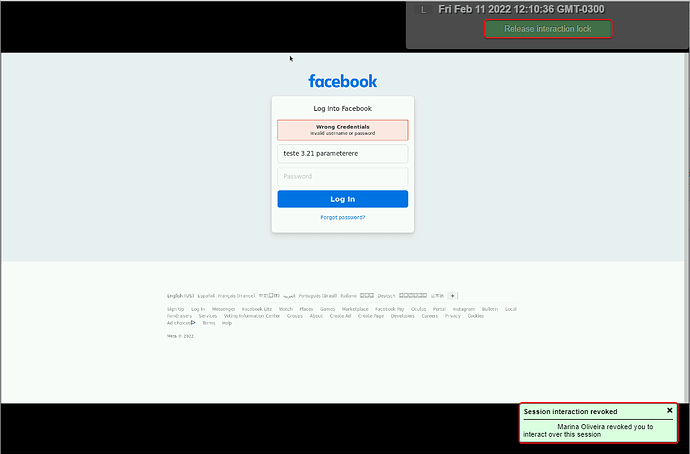The senhasegura allows for the auditing of livestream sessions and blocking the user in case he performs any action that the auditor considers suspicious.
Access Settings → System parameters → System parameters → Remote session, in the section Record select Yes to Enable livestram in real time?
To follow the sessions in progress and carried out, access PAM → Access control → Remote session.
Click the preview icon to watch the session in progress. The function ‘Hold on!’ will be displayed, which will prevent the user from interacting in the session.
When activating this function, a banner informing about the action will be displayed on the user’s screen.
The auditor will be able to release user interaction by clicking on the ‘Release interaction lock’