To set up a new location you must first be aware of the possibilities. The available lo-
cations are in the directory /usr/share/zoneinfo
To change the timezone location use the following command.
sudo orbit locale --timezone=<Location>
This action takes some time to perform as it will restart the proxy and database services.
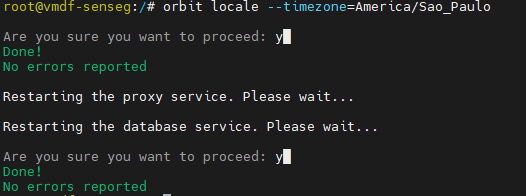
To validate that the settings have been executed, use the command below:
orbit locale --show
Remark
If another command is used to change the timezone of the instances, it will cause the senhasegura to malfunction.