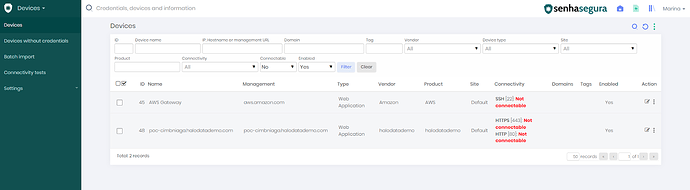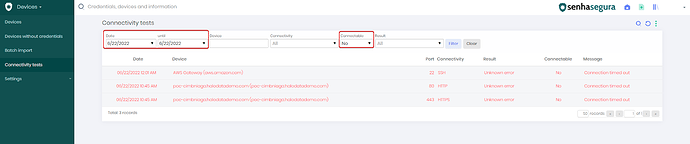[3.23 and below]
Access to Devices > Devices and filter by “No” under “Connectable”, all devices that do not connect will be listed.
To better understand why devices are not connected, go to Devices > Connectivity Test and select “No” under “Connectable”, error message will appear . You can also filter it by time interval, connectivity and connection result.