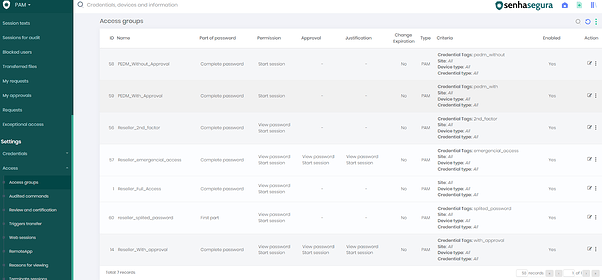Access groups are used in senhasegura to grant users permission to view information, such as credentials, devices, among others, in the application and interact with them.
To check the users that are included in the access groups, go to PAM > Access > Access groups, click on edit and in the Users tab all the users included in the group will be listed.